
Corporate communicators are what I would describe as the ultimate multitaskers: They're juggling content, people, tools all around to try and create the most optimal communications strategy...all in the name of ensuring employees are informed and engaged at the right time and place.
Hearing from various customers and user research sessions, there are a multitude of pain points they experience. Here are some of the top ones our team heard:
There is general friction with knowing not only which tool is appropriate, but when to use said tool to help generate and publicize communications content.
The problem of "which tool, when?" also leads to team members not being able to coordinate more seamlessly between one another.
A lot of existing tools don't have automation nor AI integrated, so corporate communicators are left to their own devices to try and make things work on their own.
Corporate communicators are what I would describe as the ultimate multitaskers: They're juggling content, people, and tools all around to try and create the most optimal communications strategy...all in the name of ensuring employees are informed and engaged at the right time and place.
Hearing from various customers and user research sessions, there are a myriad of pain points they experience. Some notable ones I recall are the "which tool, when?" problem, the fragmentation of workflows and the level of manual work involved in daily tasks.

There is general friction with knowing not only which tool is appropriate, but when to use said tool to help generate and publicize communications content.

The problem of "which tool, when?" also leads to team members not being able to coordinate more seamlessly between one another.

A lot of existing tools don't have automation nor AI integrated, so corporate communicators are left to their own devices to try and make things work on their own.
Given that our team's primary focus area was on innovation, we operated like a tiger team and could determine our own timelines, projects and priorities for the most part. As such, my co-lead and I commandeered the design sprint process and made our own.
We prepared everything for this sprint from scratch: from the schedule to preparing workshops for the team to help brainstorm and ideate.
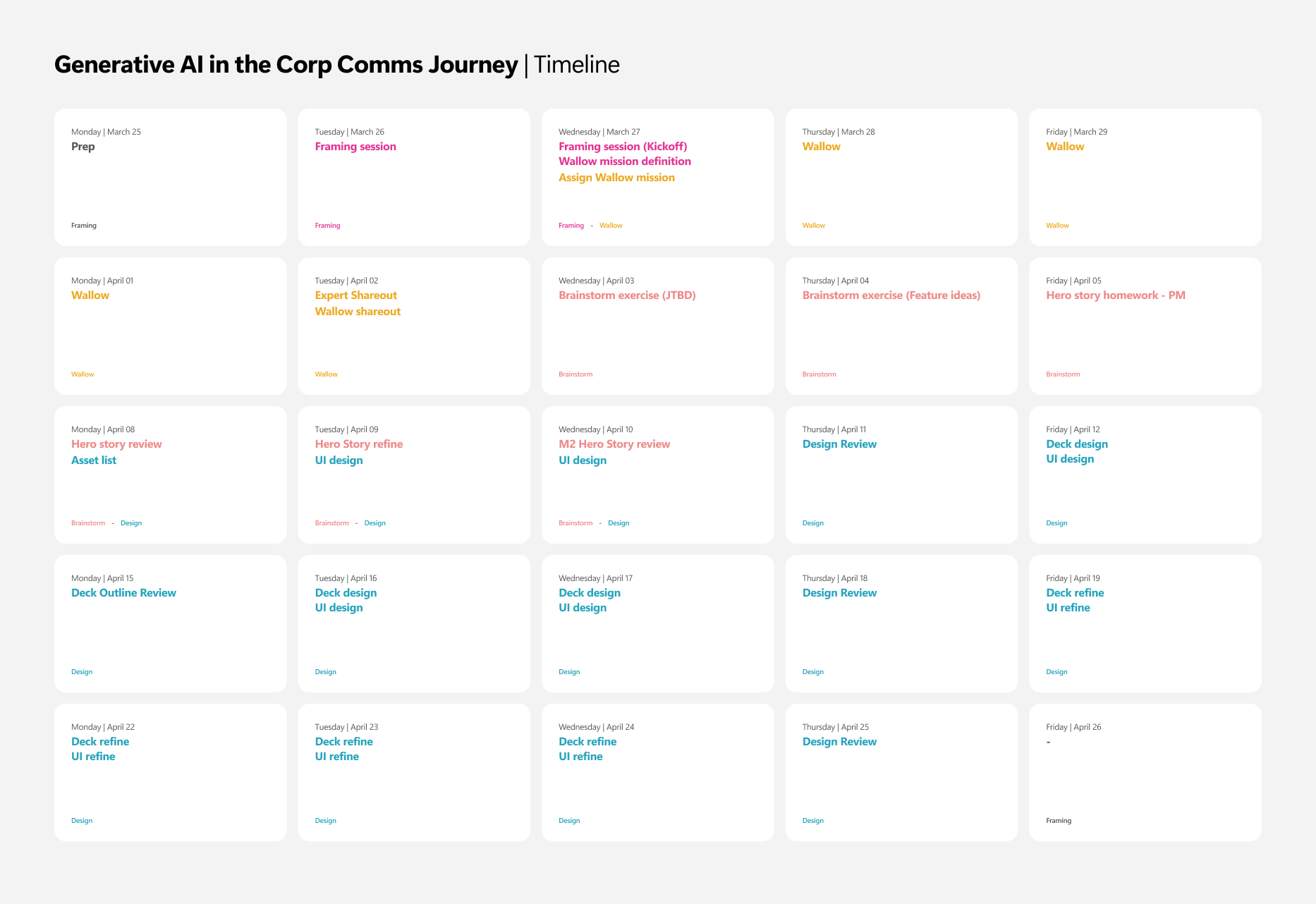
With our brainstorming process, we wanted to ensure that we could focus on ideas with the communications lifecycle in mind.
After several workshops, with input from our data analysts, we prioritized on what we thought the solutions could be.
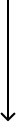
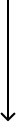
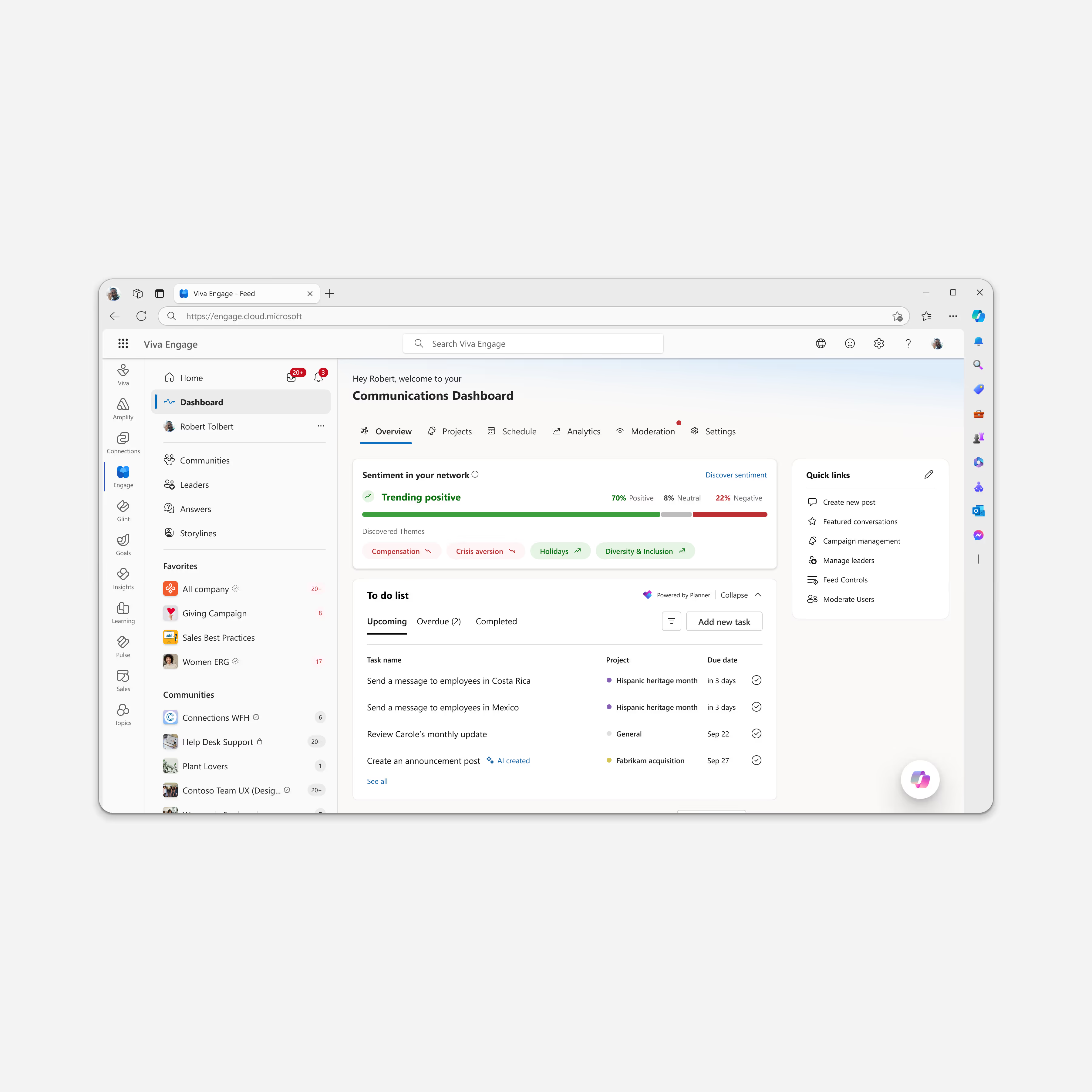
We opted to provide all available communications tools into one dashboard as a one stop shop, taking the mental load off of needing to pick a tool.
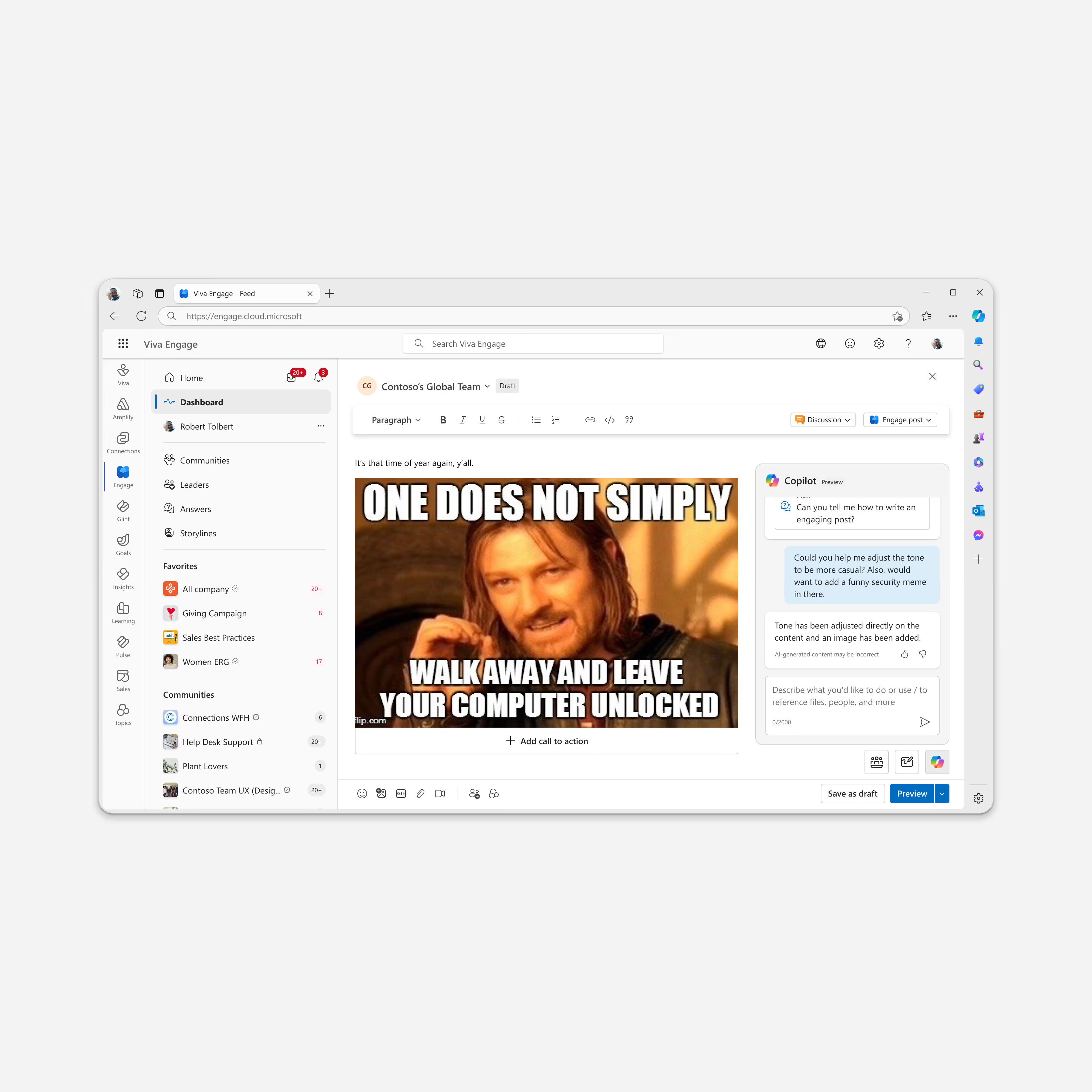
We wanted to ensure that corporate communicators would have the ability to coordinate with one another as they were creating content.
Last but not least, we also thought about how we could solve for the manual aspects of their jobs. Given the rise of AI and our own company's push towards exploring our own AI system's capabilities, we incorporated Copilot (Microsoft's AI engine) into this dashboard.
Interestingly enough, there were two main challenges that our team faced as we were working on this initiative.
The first was that although our persona was a "corporate communicator" for this space, there were other personas that also kind of fit the bill as well (leaders, their delegates, etc.)
The second was that there was an existing app that was part of the same suite as our app, that tried to solve for some of the same pain points we had investigated.
My co-lead and I storyboarded, edited and produced two videos to showcase the designs in a relatively succinct way to various stakeholders.
Personally, this was a project I had a lot of mixed feelings about. The aspects I felt we could've approached differently were not just tied to the user experience, but also with the product strategy. Some parts of the information architecture I disagreed on with the product side of things, but agreed to disagree and commit with the team's decision. It's not that this was the wrong way to go about things, but looking back, I feel like I could've stood my ground a bit more.
All in all though, we had a lot of autonomy for many aspects of this initiative which empowered us to do a lot of great work together. I'll share some of the highlights:
Overall, still a great project with great people. Were there things I would've changed about the process? For sure, in hindsight, yes. But at the end of the day, progress is better than just standing still; done is better than perfect.